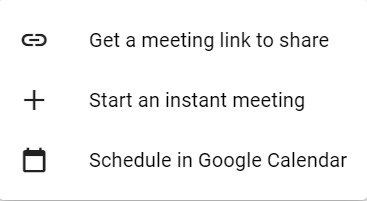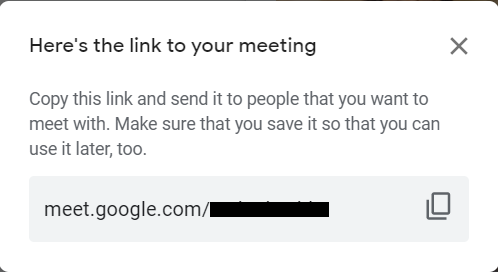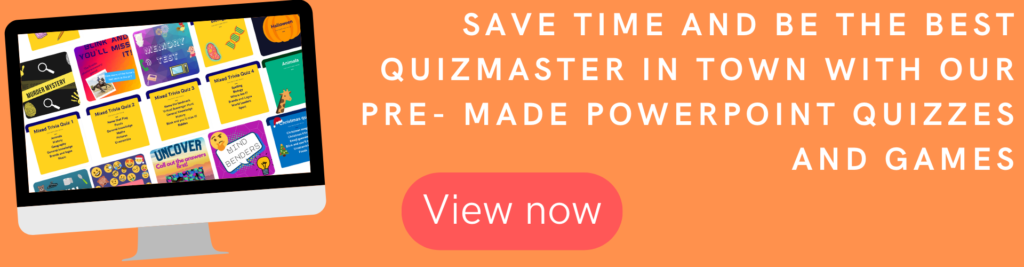Google meet is a great, simple platform for hosting quizzes with smaller groups of people – it doesn’t have quite as much functionality as Zoom or Skype, but it has the all important ‘share screen’ option for presenting your quiz slideshows, and its feature set should be more than enough to host a basic quiz.
1.Generate the link Go to meet.google.com and click on “new meeting”, then click on “get a meeting link to share”, and copy the link.
2. Joining the meeting From the pre- meeting screen, set up your camera and microphone and then click “join meeting”. You can also start screen sharing from here if you would like.
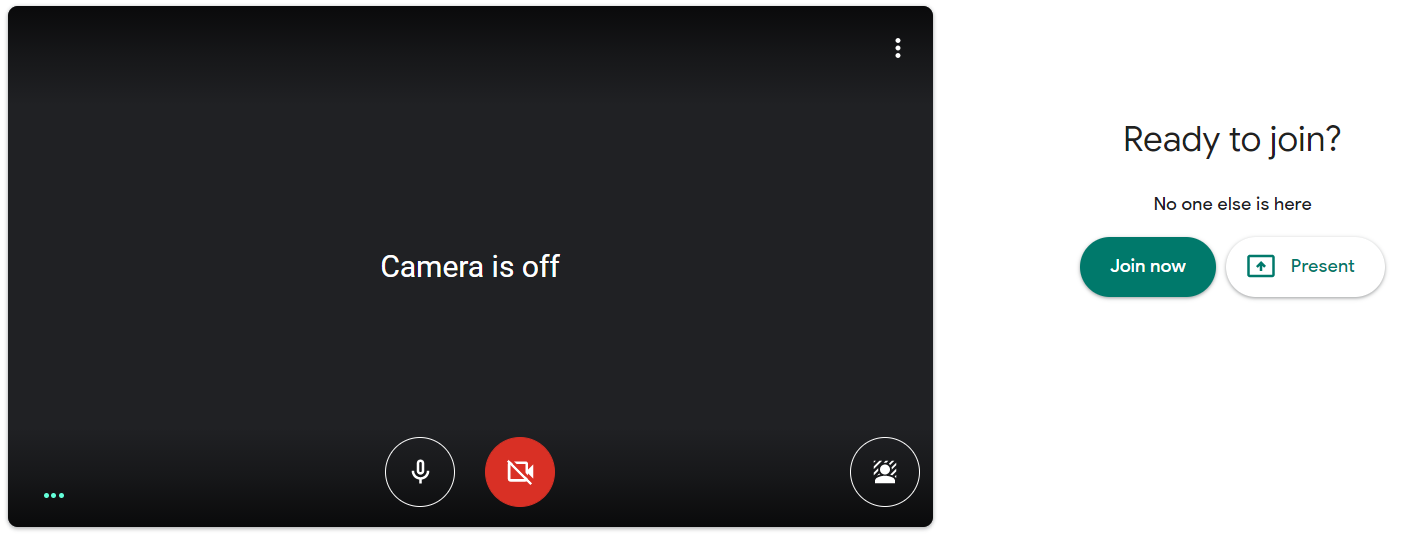
3. Share your slideshow To share your PowerPoint, click on ‘Present now’. You can either select the individual window or just share your entire screen- it’s up to you.
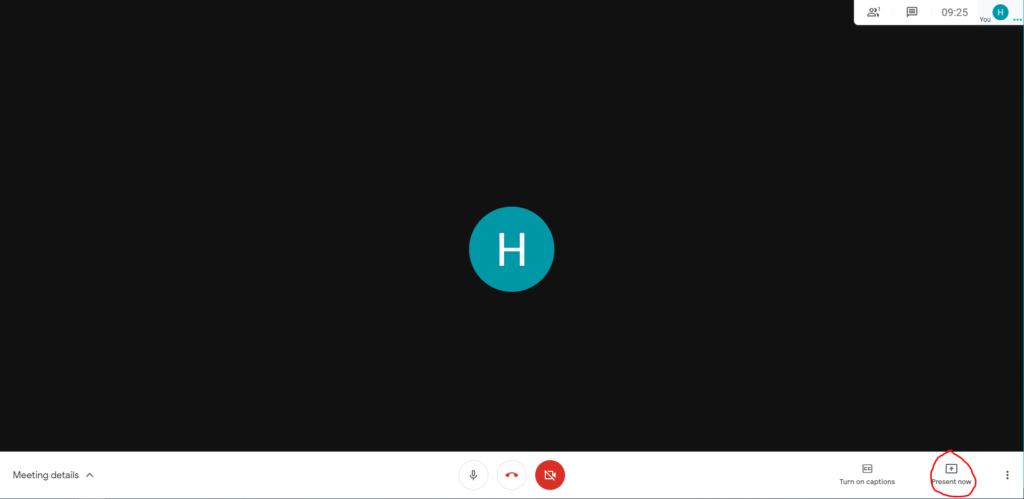
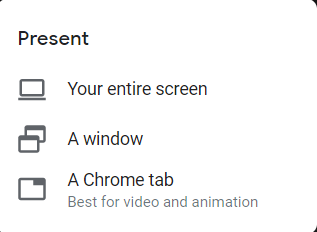
And that’s it. As your participants click on the link they will join the meeting and appear on the screen in front of you. We hope you enjoy your quizzes- have fun!